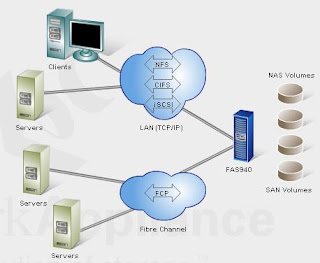To access the storage appliance from client workstation through telnet,type telnet [hostname].hostname is name or ip address of the storage appliance.
To logout of a telnet session press ctrl+d or enter logout telnet.
To enable remote shell services,make rsh.enable on.Set rsh.access value host=adminhost.
To view available commands,at the console prompt enter help or ?.
FilerView is an administration tool available to Netapp storage appliances.This tool enables IT administrator to use a web browser to access graphical user interface for administrator tasks.This allow administrator to set up and control storage remotely without disruption to the business-critical operations.This communicate with the storage with HTML and SNMP protocols.
If we try to open a telnet session in either FilerView or the Command Line Interface directly we can only have one telnet session at a time.
Basic Storage Appliance Configurationmany console commands provide filer system configuration information.
sysconfig -v Display system harware configurations
vol status -r Display volumes and raid group information
sysconfig -r Display volumes and raid group information
sysconfig -c checks configuration levels of hardware
The system configuration is managed via the use of options commands and configuration files:
Option commandscan be entered on console and automatically added to the storage appliance's registry,do not require editing of console files.
Configuration files/etc/rc,/etc/hosts.equiv,/etc/dgateways,/etc/hosts must be edited to make non-option configuration permanent.
The storage appliance's boot configuration file contains command that are run automatically when the storage is booted./etc/rc is the configuration file of the storage appliance's root volume.The default root volume is /vol/vol0.
The /etc/rc file contains:
- Network interface configuration information.
- Commands to automatically export NFS mounts
- Commands to run at storage appliance startup
When we change the /etc/rc file we have to reboot the storage appliance to test the new configuration.
Persistent configuration information and other data is stored in registry database.There are several backups for these,/etc/registry.lastgood is a copy of the registry as it existed after the last successful boot./etc/registry is edited by DataONTAP shouldn't be manually edited.
Adminstarator users
Administrative console users have the same privilages as root console users.Syslog(/etc/messages)records console logins by username,time of access and node name /address.
useradmin useradd login_name :create new administrator user and a password
useradmin userdel login_name :Delete an administrative user
useradmin userlist :List administrtive users
passwd :Change console administrative user password
The trusted.hosts option can be used to limit telnet and FilerView access to administrative pages.
NFS:
Host name must be entered in the /etc/hosts.equiv file.The setup procedure automatically populate this feature.
CIFS:
Should be a member of the "Domain Administrator"or"Administrators"W@K groups.
edit configuration file by accessing the \\filer\C$ share.
Prepare for InstallationThere are three types of software installations:
1.Configuring a new storage appliance.
2.Upgrading Data ONTAP software on existing storage appliance.
3.Re-configuring existing storage
We can re-configure a storage appliance at any time by typing setup at the console.(don't do unless it's a new install)
Configuring a New Storage Appliances1.Gather information
2.Complete the setup script
3.type reboot to activate the configuration
4.verify the installation